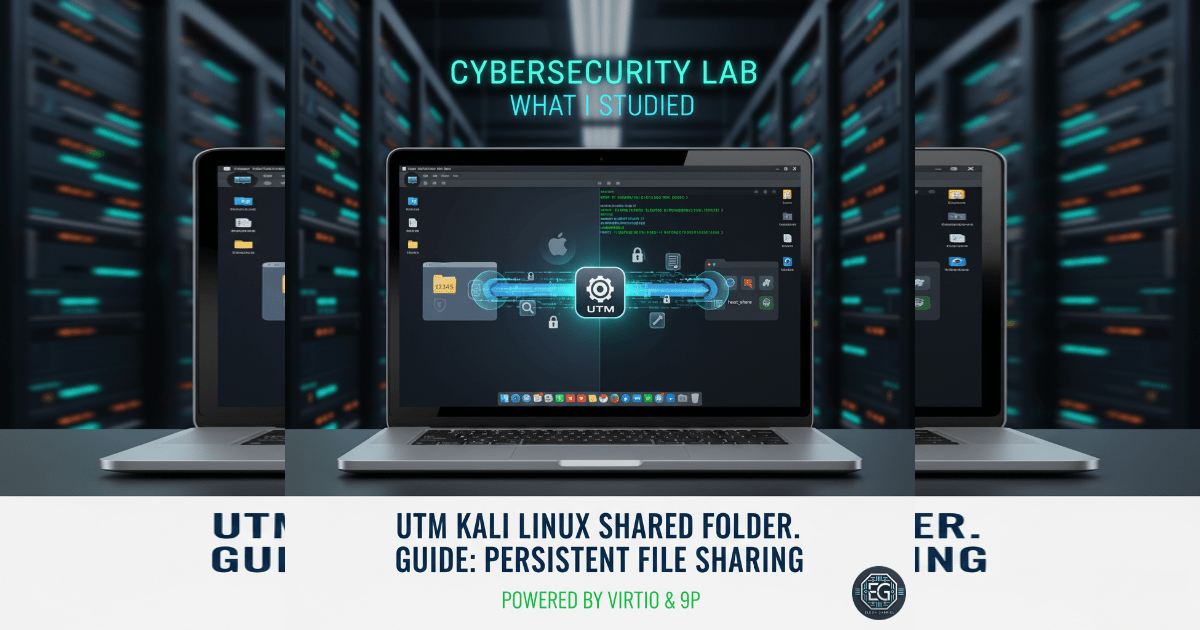What I Studied
I configured a persistent shared folder between macOS (host) and Kali Linux (guest) in UTM. The goal was to create a reliable method for transferring files—such as reports, tools, and evidence—between both systems.
Tools and Techniques Used: mount, /etc/fstab, and the 9p (Plan 9 Filesystem) protocol over VirtIO.
Key Concept: Learning how file systems work in virtual machines and fixing errors when new drivers like VirtIO-FS do not function properly.
What I Learned
Initially, the VirtIO-FS mount did not work. Kali displayed repeated errors about a missing tag and bad filesystem type. Switching to 9p over VirtIO immediately resolved the issue.
Hands-on Skills Gained:
- Mounting shared folders in Linux using alternate protocols
- Configuring
/etc/fstabfor persistence - Troubleshooting low-level virtual file system errors
Observation:
The 9p protocol was unexpectedly effective. Even when VirtIO-FS support was unavailable, it maintained stable host–guest communication.
Why It Matters
In cybersecurity labs, shared folders are essential. They allow data to move securely and quickly between systems. A bad mount configuration can delay workflows or break lab operations.
This strengthens system readiness, improves operational efficiency, and enables secure evidence handling—all vital for both enterprise and individual security professionals.
How It Maps to the Job / Framework
- NIST NICE Role: System Administrator (OM-SA-001) – maintaining and troubleshooting secure virtual systems
- ASD Cyber Skills Framework: Operate and Maintain – managing secure, resilient lab infrastructure
This capability helps analysts securely transfer tools, logs, and reports between isolated environments without relying on insecure network paths.
Key Takeaways
- Always know fallback protocols: 9p works when VirtIO-FS fails
- Use
/etc/fstabfor reliable, automated mounting - Mastering cross-platform integration builds confidence in hybrid setups
- Efficient file transfer supports productivity and secure operations
- Virtualization troubleshooting is a foundational skill for cybersecurity professionals
See my full technical report for detailed configuration and validation steps: