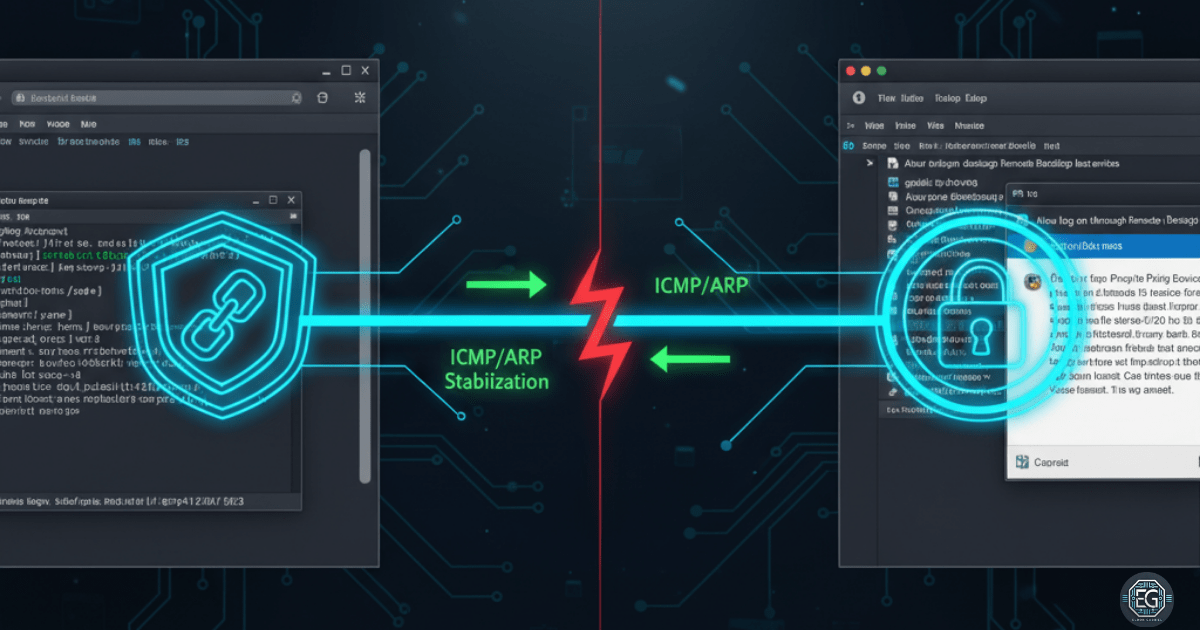Exercise Core Function
In this exercise, I addressed a multi-layered issue connecting to a Windows 10 virtual machine (VM) via Remote Desktop Protocol (RDP) from a macOS host using the UTM virtualization platform. The challenge combined restrictive security policies with virtualization network instability, requiring both analysis and troubleshooting to establish a stable connection.
What I Studied
The lab focused on identifying why RDP sessions repeatedly failed:
- Restrictive Domain Group Policy Object (GPO) preventing remote logins for administrative accounts
- Persistent network instability causing RDP errors due to ARP cache inconsistencies in the VM’s bridged network
Key tools and techniques applied:
- Diagnosing Group Policy conflicts using
**secpol.mscandRSoP.msc - Monitoring network connectivity and behavior with
ICMP pings - Implementing a bidirectional ping method to stabilize ARP entries and maintain virtual NIC activity
What I Learned
Key observations and lessons from this lab:
- Cross-platform troubleshooting is critical. Both policy and network layers can independently prevent access.
- Timing and persistence matter. Intermittent packet loss requires carefully coordinated tests.
- Practical workarounds are sometimes necessary. Using bidirectional pings effectively stabilized the network long enough for RDP to succeed.
Why It Matters
Reliable remote access is essential in enterprise environments, but security restrictions and network instability can disrupt operations:
- Identifying the root cause of RDP failures reduces operational risk
- Stabilizing virtual networks improves compliance and system reliability
- Workarounds and diagnostic methods strengthen problem-solving capabilities
How It Maps to the Job/Framework
- NICE (Cyber Defense Analyst / IT Operations Technician): Reinforces skills in system access management, cross-platform troubleshooting, and network stability validation
- ASD (Cyber Skills Framework – Advanced Beginner): Highlights practical application of policy analysis and virtualization diagnostics in operational settings
Key Takeaways
- Troubleshooting layered connectivity issues requires examining both security policies and network behavior
- Virtual network instability can be mitigated using controlled, bidirectional ping workarounds
- Maintaining detailed documentation and stepwise validation ensures reproducible results and professional reporting
- Hands-on troubleshooting reinforces critical problem-solving skills for cybersecurity operations
See my report below for a complete technical summary and validation of this RDP lab exercise: