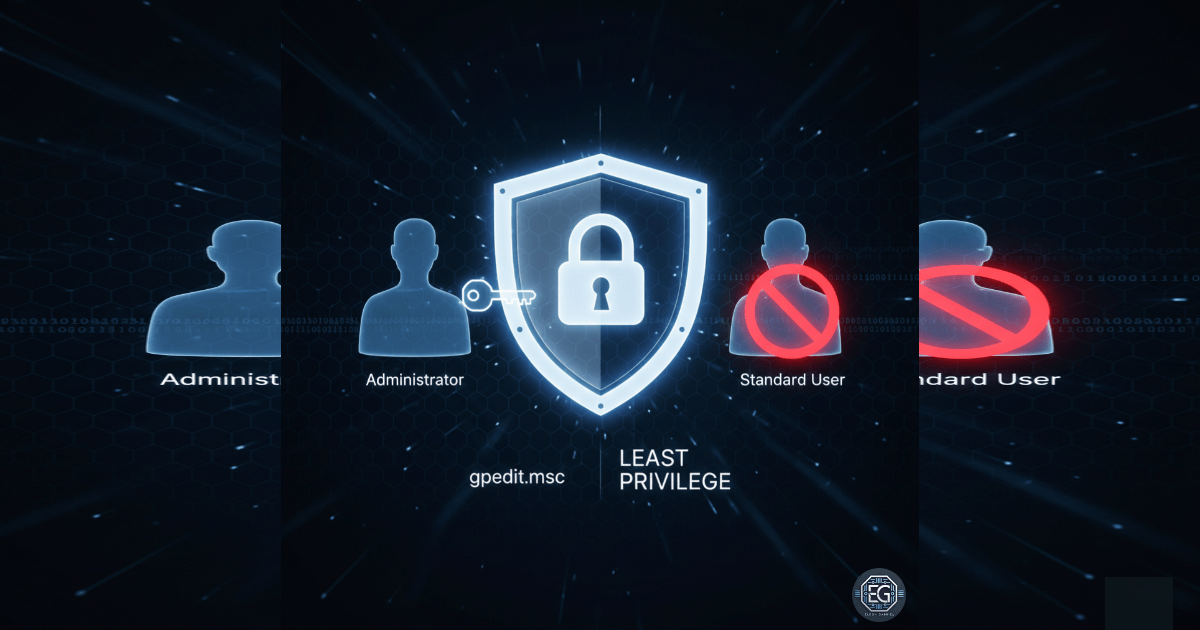Exercise Core Function
In this exercise, I focused on hardening a standalone Windows 10 workstation using the Local Group Policy Editor. The goal was to define User Rights Assignment policies to control which users can perform sensitive system actions, enforce least privilege, and reduce security risks. Key policies configured included logon rights, pagefile creation, symbolic link creation, debugging programs, remote shutdown, device driver management, profiling, and file ownership.
What I Studied
The lab involved navigating the Local Group Policy Editor to apply security settings for Windows User Rights:
- Using
gpedit.mscto configure User Rights Assignment policies - Running
gpupdate /forceto apply changes immediately - Verifying enforcement via Local Security Policy
(secpol.msc)
Key concepts reinforced include the principle of least privilege, system hardening, and access control.
What I Learned
Key observations and lessons from this exercise:
- Hands-on GPO configuration builds confidence in endpoint security hardening
- Verification through secpol.msc confirms policy enforcement
- Understanding the impact of misconfigured rights is crucial to prevent privilege escalation
Why It Matters
Defining User Rights policies is critical for enterprise defense and compliance:
- Restricts unauthorized administrative actions
- Reduces risk of privilege escalation and insider misuse
- Reinforces operational understanding of secure system configuration
How It Maps to the Job/Framework
- NICE (OM-SA-001 / System Administrator): Strengthens endpoint access control and policy enforcement
- ASD Cyber Skills Framework – Secure Configuration Management: Demonstrates practical application of baseline hardening
Key Takeaways
- Local Group Policy allows precise control of user privileges without requiring Active Directory
- Properly defined User Rights reduce exposure to privilege escalation
- Hands-on application reinforces real-world cybersecurity skills
- Enforcing least privilege is fundamental to Windows system hardening
See my report below for a complete technical summary and validation of this lab exercise: